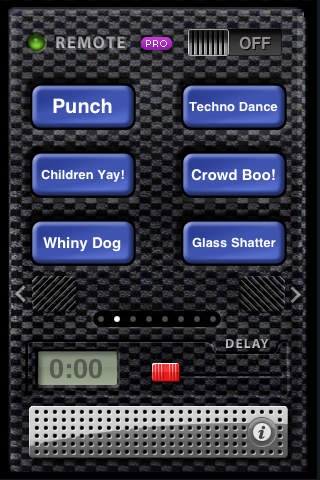Remote Sound Box Pro - Fart , Pets , Fx 1.1
Paid Version
Publisher Description
Checkout our latest app iVideoCamera - it lets any iPhone record videos with effects for 99 !!! Search for "iVideoCamera" now! ** Remote Sound Pro is the Ultimate Sound Machine for your iPhone or iPod Touch! ** Follow us on twitter @RemoteSoundBox or @LaanLabs Exclusive Pro Features: - Over 320 Sounds for all occasions (more than double the free version) - 8 Custom Sound Pages (Up from 4 with the free version) - Themes - Comes with 10 preset sound themes and the ability to save an load your own custom sound button presets. - Search - Ability to quickly search for any sound in your library. - New Alarm Features - Adjust alarm sensitivity and set the screen to blank for better "prank pulling." - iPod touch support for recording with external mic. What sets this app apart is that it not only lets you play popular sounds, but it can also go into "remote mode" -- where another iPhone/iPod Touch or Web Browser can trigger any sound remotely. Perfect for that practical joke or prank payback (but also a very useful utility for theatrical productions or presentations). It's also loaded with tons of other features including: Over 320 sounds! -- pets, human noises (i.e. farts, screams, belching, cries and vomiting), cartoon effects, animal, laugh tracks, annoying sounds, explosions, guns, weapons, tasers, crashes, sound bites, funny voices, cheers boos and most any sound you can think of. 8 pages of customizable sound buttons (virtually unlimited using the new themes feature) for quick access to be "johnny-on-the-spot" with the perfect sound for the perfect situation. The ability to record and name unlimited sounds (iPod Touch 2nd gen requires external mic, 1st gen cannot record ). Uploading of sounds from your computer - supports wav, caf (mp3 coming soon) Timer Delay - Simply set the delay anywhere from 1 second to 5 minutes and wait! Alarm Mode - Choose any sound, then if your phone is moved the sound will play. Now with alarm sensitivity setting and blank screen mode. Remote Control Mode - iPhone to iPhone over WiFi using Bonjour - Or, use any web browser on your local Wifi network ================= ** HOW TO ACCESS OVER 320 SOUNDS -- READ *** Hold down any button for 3 seconds, a popup window will show up and from there you can browse all the sounds. ** Please write to labs@laan.com with any bugs sounds or new features you want in the next update ** NOTE: We improved memory and stability in this version and will soon be releasing an even more stable version for pro users. Thanks for your patience. Thanks to all of our users of the free version who sent in feedback! We really appreciate it so keep it coming. -chris Keywords: Soundbox , Remote , Voice Recorder , Sound Machine , Animals , Pets , Sounds , Mood , Tricks , Prank , Joke , Phone , WiFi , Volume , Detector , Collaborative
Requires iOS 3.0 or later. Compatible with iPhone, iPad, and iPod touch.
About Remote Sound Box Pro - Fart , Pets , Fx
Remote Sound Box Pro - Fart , Pets , Fx is a paid app for iOS published in the System Maintenance list of apps, part of System Utilities.
The company that develops Remote Sound Box Pro - Fart , Pets , Fx is Jason Laan. The latest version released by its developer is 1.1.
To install Remote Sound Box Pro - Fart , Pets , Fx on your iOS device, just click the green Continue To App button above to start the installation process. The app is listed on our website since 2009-03-05 and was downloaded 2 times. We have already checked if the download link is safe, however for your own protection we recommend that you scan the downloaded app with your antivirus. Your antivirus may detect the Remote Sound Box Pro - Fart , Pets , Fx as malware if the download link is broken.
How to install Remote Sound Box Pro - Fart , Pets , Fx on your iOS device:
- Click on the Continue To App button on our website. This will redirect you to the App Store.
- Once the Remote Sound Box Pro - Fart , Pets , Fx is shown in the iTunes listing of your iOS device, you can start its download and installation. Tap on the GET button to the right of the app to start downloading it.
- If you are not logged-in the iOS appstore app, you'll be prompted for your your Apple ID and/or password.
- After Remote Sound Box Pro - Fart , Pets , Fx is downloaded, you'll see an INSTALL button to the right. Tap on it to start the actual installation of the iOS app.
- Once installation is finished you can tap on the OPEN button to start it. Its icon will also be added to your device home screen.